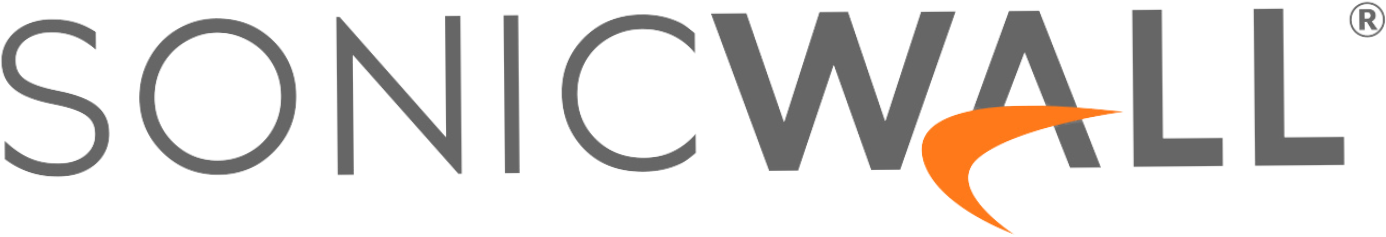How do system admins protect their company’s sensitive data, which is hosted in multiple environments and accessed by employees and contractors in changing locations?
This is what Banyan’s ZTNA solution allows admins to do. And now, we’ve made it even easier for admins by streamlining the steps required to install the brain of our ZTNA solution: the Access Tier.
Here, we’ll explain what our Access Tier is, what it does, and how easy it is to install one in your organization.
What is an Access Tier?
The Access Tier acts as the data plane of Banyan’s ZTNA solution; it works in conjunction with Banyan’s Cloud Command Center, which can be thought of as the control plane, where admins can centrally manage security policies and events in their org.
Technically speaking, the Access Tier is an identity-aware proxy (IAP) that securely mediates access between entities on the internet and internal services. Each Banyan Access Tier has a public IP address that is reachable from the internet and able to accept inbound connections. Banyan’s Flexible Edge architecture allows customers to deploy an Access Tier inside their private network on their org’s own private server (aka Private Edge) if they want to manage the data plane or they can alternatively opt to have Banyan manage the Access Tier (aka Global Edge).
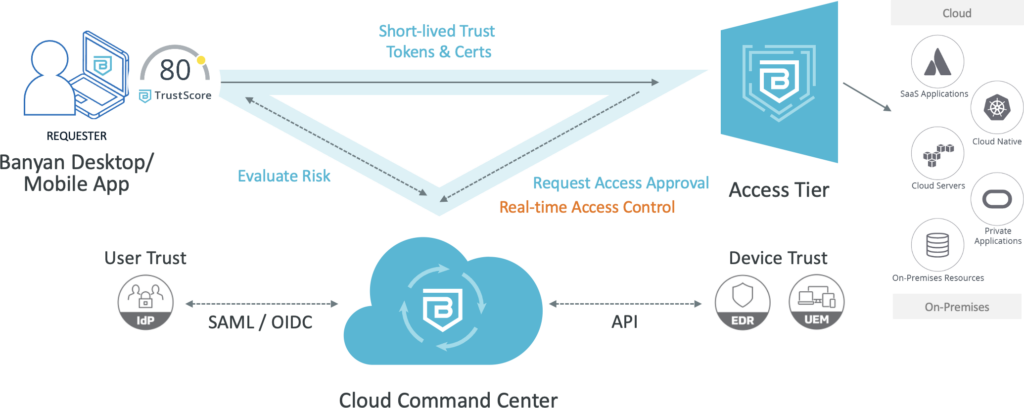
Introducing a streamlined, self-serviceable installation flow
In our November 2022 release of Access Tier v2, we introduced a guided installation and configuration flow. Now, only three simple steps are required to launch orgs on their zero-trust journey:
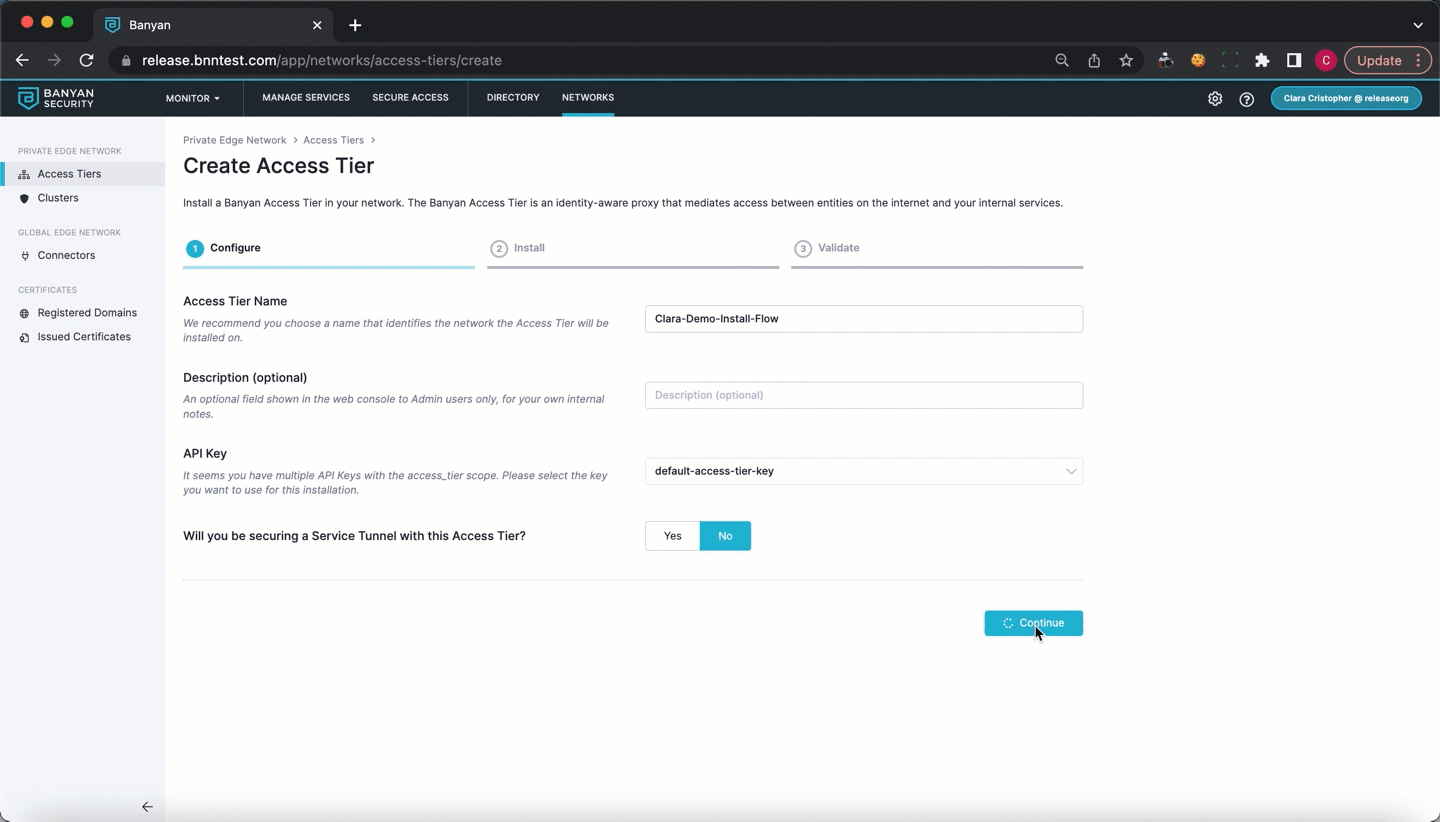
- Configure – Here, admins define the list of private CIDRs that will be exposed (via the Access Tier) as well as any domains that will resolve via private DNS.
- Install – Installation methods (Docker Container, Tarball Installer, Deb/RPM Package, AWS CloudFormation, and even Terraform*) are now available selections in the new installation flow, and steps required to complete installation are embedded right into the Cloud Command Center’s UI.
- Validate – In this final step, admins can ensure that they’ve successfully established end-to-end connectivity from devices to private resources within the network.
*P.S. Here’s a secret tip…
If you want an unbelievably fast and easy deployment experience, try installing the Access Tier using the new Terraform module – this leverages Infrastructure as Code and doesn’t even require use of our Command Center’s UI. With Access Tier v2, this method brings substantial cohesion to the overall deployment process, and it requires minimal parameters.
Centralized manageability from the Cloud Command Center
Managing Access Tier settings and configurations, post-installation, has also been shifted to Banyan’s Cloud Command Center. This allows admins managing their own org’s Access Tiers, or MSPs managing their customers’ Access Tiers, to do so from a central, highly visible location.
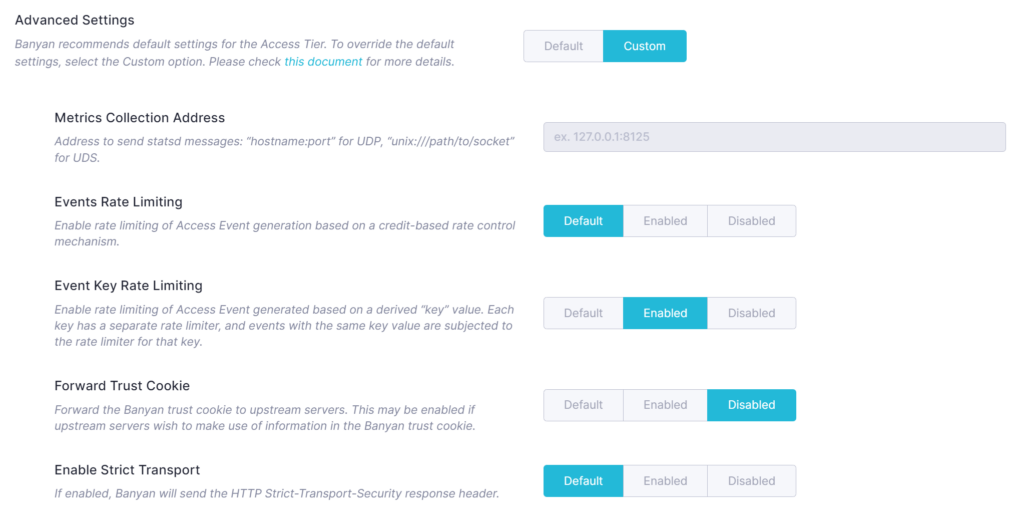
Access Tier Advanced Settings
Hopefully I’ve shown just how easy it is to deploy Banyan’s ZTNA solution. To learn more about the Access Tier, visit here.