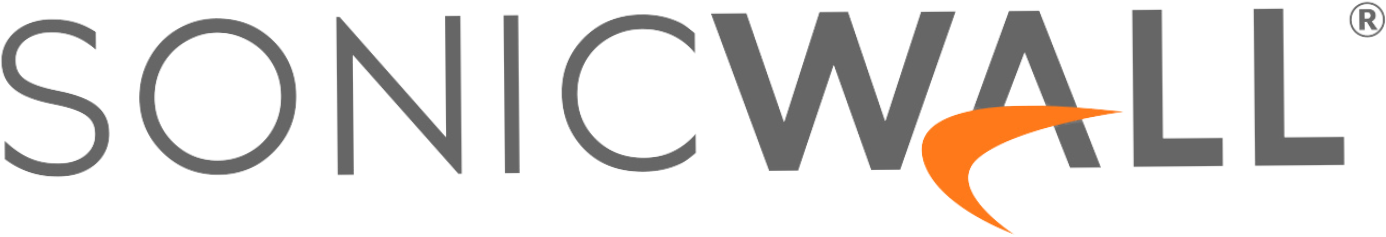Access Control is the practice of restricting and managing user access to resources, systems, or networks. It involves implementing user authentication, authorization, and accountability mechanisms. Access control is a fundamental component of cybersecurity and helps protect sensitive information, prevent unauthorized access, and maintain the confidentiality, integrity, and availability of IT resources.
Here are some examples of how access control is used:
- User Authentication: Access control often begins with user authentication, which verifies the identity of individuals trying to access a system. This can involve various methods, including passwords, biometrics (fingerprint or facial recognition), smart cards, or two-factor authentication (2FA). For example, when you log in to your email account by entering a username and password, you are undergoing user authentication.
- Role-Based Access Control (RBAC): RBAC assigns permissions and access rights based on a user’s role or job function within an organization. For instance, in a corporate network, an HR manager might have access to employee records, while an IT administrator may have access to system configuration settings.
- Access Control Lists (ACLs): ACLs are used to specify which users or system processes are granted access to objects, such as files, directories, or network resources. For example, a file server might have ACLs that dictate who can read, write, or delete specific files.
- Group-Based Access Control: In this approach, users are grouped based on common attributes or affiliations, and access permissions are assigned to these groups. For instance, all members of the “Marketing Team” group might have access to marketing-related documents on a shared drive.
- Time-Based Access Control: Organizations can restrict access to certain resources based on time or schedule. For example, an employee might only be allowed to access a sensitive database during business hours.
- Location-Based Access Control: Access control can be tied to the physical location of the user or device. For instance, a company might restrict access to its internal network from outside the corporate office, ensuring that sensitive data is not accessed from unauthorized locations.
- Biometric Access Control: Biometric authentication methods, such as fingerprint or retina scans, are used to grant access to secure areas or devices. For example, some smartphones use fingerprint recognition to unlock the device.
- Access Control for Cloud Services: In cloud computing, access control mechanisms are used to regulate who can access cloud-based resources, such as virtual machines, databases, and storage. Organizations can set up policies to control which employees can launch or terminate cloud instances or access specific cloud-based applications.
- Network Access Control (NAC): NAC solutions enforce access control policies on devices seeking access to a network. Before granting access, NAC systems may check a device’s security posture, ensuring it meets certain requirements like having up-to-date antivirus software and operating system patches.
- Guest Access Control: In corporate environments, guest access control is used to grant temporary access to visitors or contractors while limiting their privileges. For instance, a guest Wi-Fi network might provide internet access but restrict access to internal resources.
Effective access control is crucial for safeguarding sensitive information, preventing unauthorized data breaches, and maintaining compliance with regulations like GDPR, HIPAA, and PCI DSS. It helps organizations strike a balance between allowing legitimate users to access the resources they need while keeping potential threats at bay.