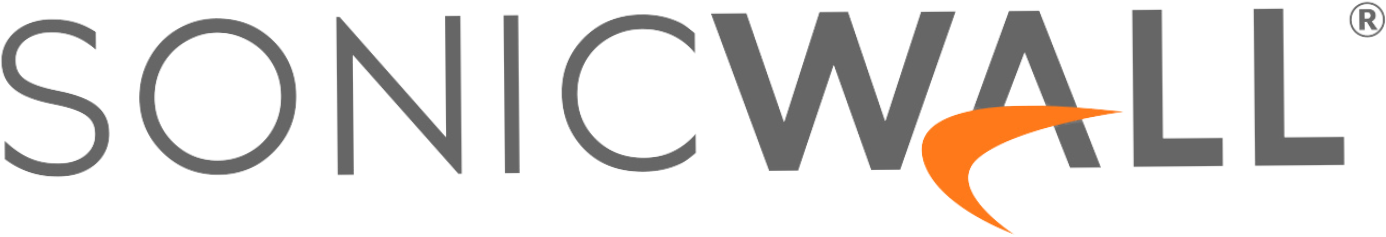Achieve Device Trust Across Managed and Unmanaged Endpoints
Most organizations would say the user is the weakest link in their security chain, but they are typically lumping in devices as part of the user problem, especially when they are unmanaged or BYOD. Relying on users to follow and obey device requirements or policies as a condition for access but not have a cost-effective, user-friendly option for verification puts sensitive applications and services at risk.
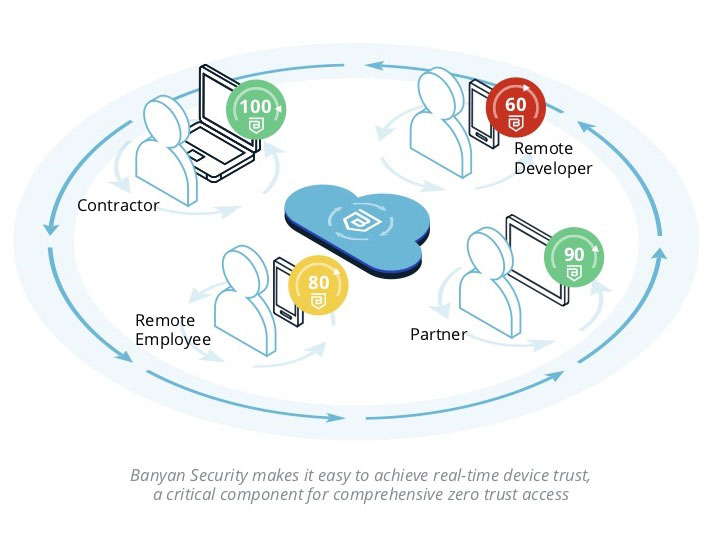
Fundamentally, Zero Trust requires all users, regardless of physical location, network, and type of employment, to be authenticated and authorized before being granted access to resources, applications, and data. Further, Zero Trust requires the continuous validation of users and continuous validation of the security posture of the devices they use.
Work now occurs anywhere with a mix of employees, contractors, interns, and partners. There has not been an easy way to bridge the gap of what the business assumes and what IT and security can enforce. The principle of least privilege access applies to users but what about their devices? Banyan Device Trust continually looks at the validity of the device and its security posture. Policies can be easily created with the sophistication needed so the full spectrum of security risks based on user, resource, and current device status can be assessed before authorizing access.
Authorization Informed by Real-time Security Context
Banyan continuously re-authorizes access based on real-time user, device, and contextual information. Administrators define security requirements for devices within policies that reflect the data sensitivity and potential business risk for individual or groups of resources. Devices not meeting these requirements or having invalid certificates will be blocked. If a policy is updated to require an additional security parameter, immediately any user missing this parameter would lose access, regardless of session length configuration. The Banyan app quickly shows the non-compliant device trust parameter, and directs them to fix their issue. Self-remediation and ease of use minimize IT helpdesk workload making this solution ideal for large organizations.
Steps for Enabling Device Trust and Continuous Authorization
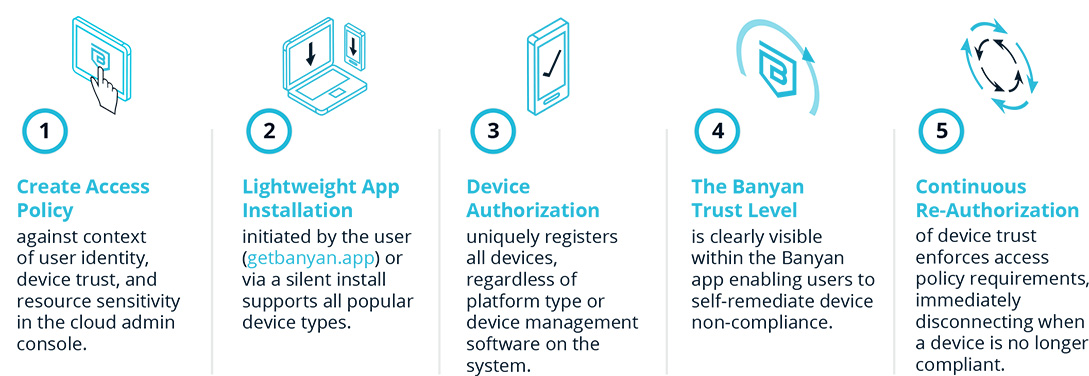
Device Trust Use Cases
- Real-time verification of user and device trust and device security posture is required to grant and maintain access.
- Passwordless access enables trusted devices to access applications and resources without relying on credentials that can be lost, stolen,
or hacked, making it a seamless solution for users and IT alike. - Respond to device loss and theft by invalidating a device’s certificate. Active sessions are dropped, and future access blocked.
- Enforce device trust even while accessing external cloud-based resources, like IaaS and SaaS applications.
Measure Trust Before Access
Banyan Device Trust solves the problem of enforcing least privilege access across all types of users (employees, contractors, temporary workers, and third parties). For example, everyone with a registered device can access the intranet cafeteria menu, but developers accessing the testing environment must have a higher device trust level by having disk encryption configured and verified security protection. The following desktop and mobile parameters are continually assessed per device and can be used in access policies.
- Device auto-updates
- Disk encryption
- Firewall
- Jailbroken status
- Preferred apps running
- OS is up to date